Recently here at the Filabot headquarters we were given the chance to assemble one of the new Rostock Max V2, 3-D Printer kits that SeeMeCNC has to offer. I was very excited and nervous to be handed down the task of assembling the unit from the boss seeing as I had never really done anything like this before. I’ve always been a mechanically minded person but, c’mon, a 3-D printer?! From scratch?! If your anything like me the idea of it all seems very overwhelming at first, but take a deep breath and relax. I did it, and so can you.
Thanks to the guys over at SeeMeCNC for putting together in my opinion an exceptional assembly and setup document that you can download and use side by side as your building your printer (http://seemecnc.com/pages/downloads). Now here’s where you get started:

Get it all unboxed and this is what you’ll have in front of you. Seems like a lot doesn’t it? That’s because it is. Now the very first thing that you’ve got to do before starting in on anything at all is to pop the melamine pieces out of the laser cut board they come in and peel all of the masking tape off. It sounds so easy at first, then you start doing it and it’s a tediously long and frustrating job. In the directions they try to make light of the situation with humor but it’s not fun, bottom line, it just needs to be done. Took me about an hour-hour and a half to peel every piece.
Once that’s out of the way you can finally start putting the darn thing together. This process actually goes pretty quickly at first. They start you off with assembling and prepping the hot end of the extruder itself. You need to do this first because the RTV (which you need to supply yourself!) needs 24 hours before its completely cured. Assembling this was pretty simple you just need put the parts together and RTV in the thermistor and resistors. After that’s together and set aside to dry you can move on to the bottom half of the printer that encases most of the electronics for the unit and the working surface which is the hot plate. Just be sure to read and re-read all of the directions before going to do the steps its covering, and cross reference the pictures in the manual to what you’re doing. Figuring out the orientation of some parts can be tricky at times but nothing a little trial and error never fixed. By the end of day 1 here’s what I had in front of me.
 Day 2 started off with erecting the X, Y, and Z axis towers. Which was a little tricky because you have to fish the wires for everything up through a small hole going up the middle of each of the aluminum towers. To the right you can see the towers up and the wires poking out of the top. Here it’s just about ready to get the top plate mounted. You have to square up the 3 axis towers here with a square to make sure they’re perpendicular to the working surface. Then you can pop your top on and pull the wires through the top for your hot end and extruder section. It’s starting to look like a 3-D printer isn’t it? So far what I had been doing was in my comfort zone, assembling, fitting, securing everything together, no big deal. Now is when I started slowing down and taking my time a little more. We began to get into the electrical system.
Day 2 started off with erecting the X, Y, and Z axis towers. Which was a little tricky because you have to fish the wires for everything up through a small hole going up the middle of each of the aluminum towers. To the right you can see the towers up and the wires poking out of the top. Here it’s just about ready to get the top plate mounted. You have to square up the 3 axis towers here with a square to make sure they’re perpendicular to the working surface. Then you can pop your top on and pull the wires through the top for your hot end and extruder section. It’s starting to look like a 3-D printer isn’t it? So far what I had been doing was in my comfort zone, assembling, fitting, securing everything together, no big deal. Now is when I started slowing down and taking my time a little more. We began to get into the electrical system.


As you can see there seemed to be an infinite amount of wires coming out of this thing from every which way so the first thing you have to do is go through and identify and group your wires together for what their purpose is. From there just follow the directions when your wiring, hooking up the motors, and soldering onto the board. These were the things I wasn’t quite as comfortable and familiar with. Thank god for the step by step pictures and check in videos in the guide, it definitely made this all much more manageable and understandable to first timers and the not so electrical savvy.
With the board all wired up and situated the cheapskates and arms that hold the carriage for the hot end and cooling fans gets assembled and put onto the 3 axis towers. I assembled 2 of the cheapskates backwards the first time, it’s tough to tell which holes line up to mount the wheels so be careful here or else the cheapskates won’t go onto the towers correctly. The cheapskates ride on the axis towers with wheels, but the wheels need to grip them just right, this took some fine tuning with the eccentric wheels that grip the towers to get the right amount of drag. With that being said at the end of day 2 this is what I had.

Finally were on the home stretch of assembly. The last day started with attaching the hot end to the carriage plate that we installed yesterday, mounting up the EZ-Struder that feeds the filament to the hot end and wiring them which was only a couple of solder connections and plugs. You connect the EZ-Struder and hot end using PTFE Tubing that will encase the filament being fed to the end. At this point you’ll have what should be a functioning printer. The final steps of assembly are boxing up the top section and putting all of the trim pieces on the corners to close it up and make it look like the great machine it is. TA-DA! Your done assembling your printer.
With your printer assembled, to get going you have to download all of the software to the Rambo board. I won’t get into too much detail here about installing the software, it’s pretty straight forward, you just need to download some files from links in the assembly document, unpack some zip’d files and download them to the printer. You’ll also download MatterControl which is the command program for the printer. It’s a pretty nice operating system, easy to understand and you can change settings for your printer right from MatterControl which is a nice feature. The finishing touches is to calibrate your printer, then your first test run is to actually print 2 parts to complete the printer. How cool is that?
Overall building the Rostock Max V2 kit really wasn’t that hard of a task. I’ll be the first to tell you that it was quite intimidating when I first took on the project, but if you take your time and be careful it can be done. The assembly took me about 25 hours at work which is just about what they said in the assembly manual and I was by no means rushing. Anyone with some basic know how and is good with following directions could put this together in a long weekend or slowly throughout a week. I personally found this to be a very gratifying project, seeing as it was the first project of this kind I’ve done. Hopefully this gets you and others excited and interested about building their own and entering the endless world of 3-D printing.

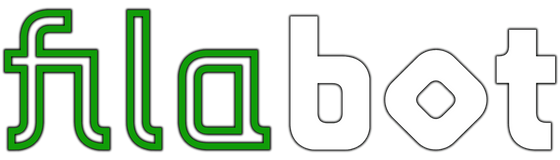

2 comments
Tyler McNaney
Hi B,
There is not too much soldering, the main parts that need to be soldered are the wires that go to the hot end, and the ones that go to the heated bed. All simple to do. The circuit boards are all soldered and ready to go.
Hi B,
There is not too much soldering, the main parts that need to be soldered are the wires that go to the hot end, and the ones that go to the heated bed. All simple to do. The circuit boards are all soldered and ready to go.
B
Hey,
Considering this printer pretty keenly. I suck at soldering though. How much of it is there actually in it?
Hey,
Considering this printer pretty keenly. I suck at soldering though. How much of it is there actually in it?