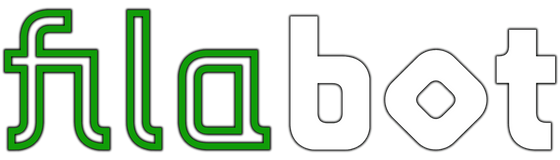For our latest materials experiment we tackled the unbiquitous computer keyboard. Read on to find out what we did, how we did it, and if we were able to successfully print.
3D Printing with Computer Keyboards
It doesn't matter whether you use a Mac, a PC, Linux or something else entirely. You've used a keyboard and you know how they work. As we push forward into the age of voice input and digital keyboards, we'll be relying on these physical keyboards less. If you're like me, you have a few spares in the closet somewhere. Maybe more than a few, which makes this a perfect experiment for extrusion.
Why 3D Print with Computer Keyboards?
With more than 40 million tons of electronic waste produced every year, it's clear to see that this is a problem. While the problem is multi-faceted, every solution starts with knowledge. If we can extrude it, it can be recycled. From there, we can hope someone takes that knowledge and runs with it.
Recycling Preparation
While there are differences in the way keyboards are made, they're more alike than different. Each had at least one circuit board, some traces, wires and metal springs. These non-plastic elements meant we couldn't just drop a box of them in a grinder. No, we had to prep.
The quality of your prep affects the quality of your filament, and we've learned that shortcuts are rarely worth the time saved. We removed all of the non-plastic elements from the keyboards after separating the two halves of the outer casing. Many of the keyboards were, in a word, gross. We used compressed air to remove the crumbs, hair and other gunk from the plastic.
Grinding the Keyboards into Pellets
Post preparation it was time to grind. There wasn't much we had to do for this other than bend some of the keyboard casings in half, as they were too large for our grinder. The only thing to note here is that some of the keys came off the keyboard fronts during the process. It happened with surprising force a few times, and we're still finding keys in the lab. Be sure to wear goggles and be careful!Making the Filament
In general, making filament from ABS and PC is simple. ABS and PC tend to have a lower melt flow, allowing our extruder screw to push the material easily when it is melted. There was no special setup for extruding this material, unlike in previous extrusion tests when a water bath was needed. The filament came out well, a little on the underside of 1.75mm.
Equipment Used
This was the setup that we used:
- Filabot EX6 - 1.8mm nozzle with melt filter, temperatures set at 168ºC Front Zone, 175ºC Middle Zone, 170ºC Rear Zone, 0ºC Feed Zone
- Filabot Airpath - Two of these were used because we can run this material very fast, this would have worked with one at a slower extrusion rate.
- Filabot Spooler - A standard setup with an upgraded laser measuring and recording addon.
Our Test Print
Both our Filabot test print and our functional print came out well. Our test print is a combination cable guide and media stand. We did have to use some additional material to form a base. We haven't talked much about this, but with some materials, we use an ABS slurry - acetone with dissolved ABS. We painted the bed with some of this slurry, which left a layer of ABS once the acetone evaporated. This gave us a good foundation for our printing.

It's an interesting alternative to the velcro layer we've used on other test prints, and one we'll be experimenting with more in the future. If you want the full case study click here.